|
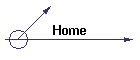
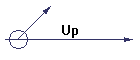
| | January 29, 2007 How
to Request Your Data from a Previous Event
EFFECTIVE IMMEDIATELY Data
requests for any "finishing" vehicle MUST be made within 60 days after
an event. Data requests for any
"non-finishing" vehicle MUST be made at the same time the Rally Logger
is returned. Put a note inside the box if shipping the Rally Logger.
Data will only be available after approval for release by both RallyTrack.com
and the race organization where the event took place. Data will be
available no sooner than 2 weeks after an event has completed. Requests must be via e-mail and include the following information:
 | Event Name and Date |
 | Vehicle Number at the Event |
 | Driver of Record at the Event |
 | Serial Number stamped onto bracket |
Send requests to: data@RallyTrack.com
How to Use Official GPS Data
from Race Organizers
These are only basic guidelines. Additional
information can be found in your various user manuals, help files within
programs, or from a technically savvy friend. RallyTrack.com will NOT be
able to assist you, free of charge, on an individual basis. For
your GPS Unit...
-
Download and save the race organizer's data file to
your computer.
- If necessary...convert the data to a format that your GPS unit is able to
use.
 | Available Conversion Programs:
|
Filter out the important GPS data that you need. Most GPS units have
a limited number of Waypoints, Icons, and Plot Trail points that can be
imported. See your user's manual for specifications.
Download and save any existing data on your GPS unit that you wish to keep
for future reference.
Upload data to your GPS Unit using your upload software. See your
user's manual for detailed instructions.
Your GPS Unit is now ready for Pre-Running or Racing at the next event.
For your Computer and Post-Race Analysis
-
Download and save the data file to your computer.
- If necessary...convert the data to a format that map software is able to
use.
 | Available Conversion Programs:
|
Import GPS data into your map software to create a layer for all the
course data. This will allow you to have an interactive digital map of
the race course.
Additionally... the digital map you created may be used to compare your
race vehicle's actual path no sooner than 2 weeks after the event has
completed. Request your GPS data file from RallyTrack.com per
instructions titled "How to Request Your Data from a Previous Event"
at www.rallytrack.com/rallylogger/download.htm
Convert and overlay your GPS data with the official course data for
analyzing actual path, speed, arrival times, average time through a given
section, etc.
Various options may be available to replay your data as a video.
Contact RallyTrack.com for additional details.
|
 RallyTrack.com
proudly supports
RallyTrack.com
proudly supports